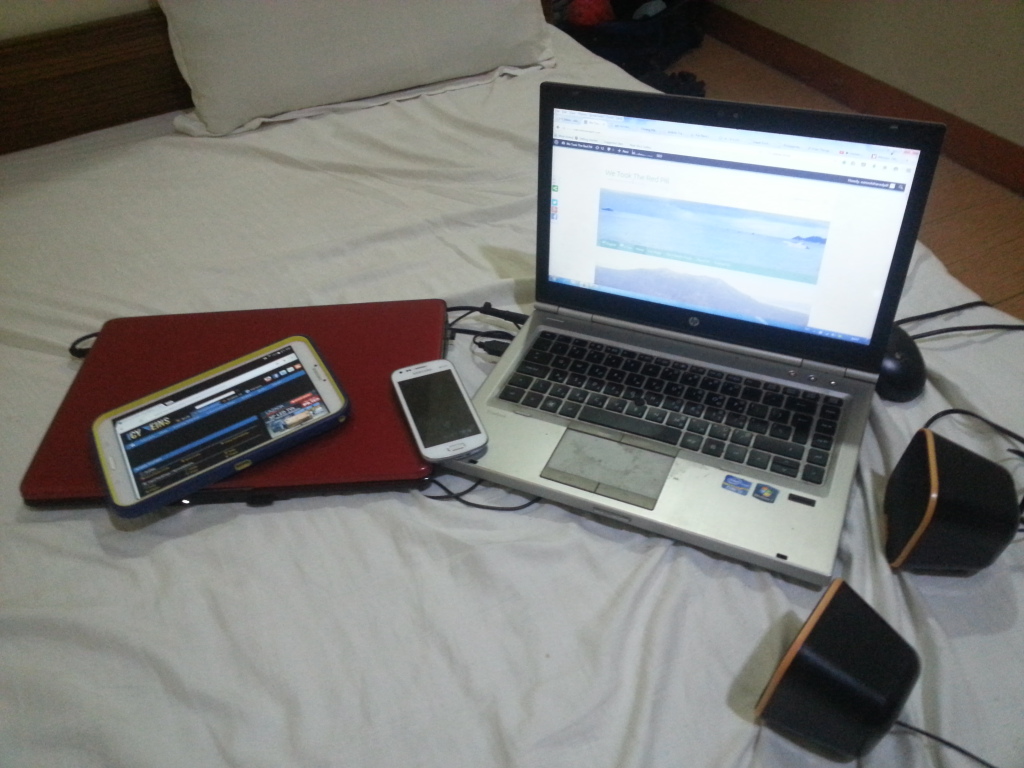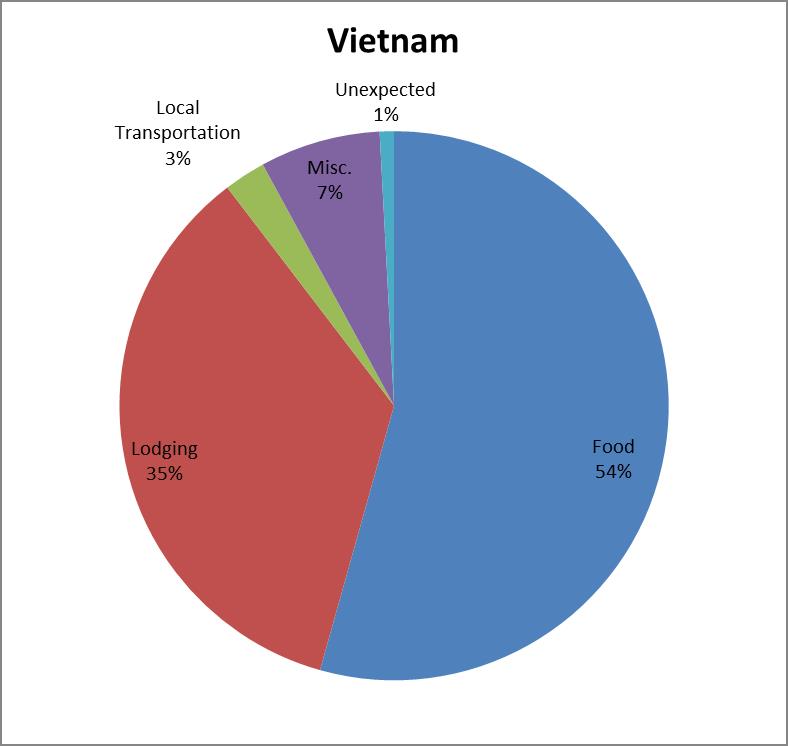The internet is in popular use for about twenty years. The Apple’s iPhone was launched ten years ago. After being traveling for eight months we can hardly realize how people traveled in the past, not so long ago, before we had internet and smartphones. They are always with us getting the same importance as our wallets, passports and credit cards. Except for using them as means of communication with our family and friends we use them as a tool for the daily planning of our travel. Where shall we sleep? Where shall we eat? Where are we anyway? How much did we spend and how much budget is left?
We are digital travelers. We went on the road with two portable computers (HP and Dell), two smartphones (Samsung Galaxy S2 and S3), three tablets (Samsung Galaxy Tab3) and an Amazon Kindle. We have a heavy bag of electronics which we always carry with us and watch very closely. We are heavy users of internet and many applications that are installed on all these mobile devices. From all this mix we selected the six applications we found the most useful for us. It shouldn’t be considered as a recommendation of one application over another, but simply what WE use and WHY.
1. Communication – Skype
Everyone knows Skype. Right? There are many more other apps that provide audio and video calls through the internet. We use Skype. Why? For several reasons. First, because Skype is wide spread and almost everybody has it. Additionally, using it is very simple from any type of device – computer or mobile device. And the most important, it connects with the regular telephone network in very low costs for calls and text messages. Before we left we purchased an international dial card. Absolutely unnecessary. We never used it. Instead we use Skype all the time. We usually buy also a local SIM card with access to the local 3G mobile internet network and then the application serves us as a standard international mobile phone.
The more challenging part is receiving calls from regular phones from abroad which is a bit more expensive, but not very crucial because most of the incoming calls we get are into our local phone number.
2. Money – Expense Manager
On a long term journey that is based on a limited daily/monthly/annual budget it is essential to manage the expenses in a controlled manner. We use this awesome application to do that. It allows you to enter budget, register incomes and expenses and following them on a daily to annual basis including analysis by time periods or by category of expense. It allows entering all the expenses in the local currency and updates the conversion rates automatically every day.
We actually use only a small part of the options this software has to offer. We only use it for recording all of our trip expenses in cash (which is the majority of the spending in SEA). Expenses in credit card are well documented by the credit company so it is not required for those. In the beginning it’s a bit difficult to get used to write every single expense there. However, once we got used to it, it became natural and the advantages in controlling and knowing our financial status in every point in time are huge.
Retroactively speaking, this application turned into some kind of a log book of our journey. We can easily check now in what date we have been to a nice hotel in the Philippines, in which restaurants we ate in Vietnam or when did we cross the border to Laos. It is all there documented.
3. Accommodations – Agoda
The more we search and dig the dozens of various websites that offer accommodations like Alltherooms or applications like HotelSearch, we almost always find ourselves going back to Agoda. They simply have the best variety and the best prices. So they also have an application and it is useful. Even if we don’t book with Agoda eventually (it happens…) it is very convenient to have this tool that enables you to sense the prices of accommodations in the next destination.
What’s annoying about Agoda? The commissions. It’s true, they have to make a living. However, comparing it to a site like booking.com which we find the best and most comfortable hotel booking site you would find that prices there already include all the commissions and no hidden costs suddenly show up when you get to the payment part.
4. Navigation – Maps.Me
On a journey with frequent transitions we reach a new place which we’ve never been at every couple of days. Usually a bus or a train would drop us off in the middle of somewhere and now we need to get along. Obviously, a taxi or a tuk tuk are always an option but we don’t trip that way. We prefer walking (as long as the distances make sense of course). It’s the best way to connect to a place and learn it through your feet rather than through the aquarium of a taxi. It’s cheaper and it’s healthier.
Due to this frequent need of orientation to a new location we use a navigation application quite often. After going through several applications we eventually chose to use Maps.Me. It is friendly, fast, reliable and most of all has offline navigation, meaning navigating without an online internet connection.
5. Children – ScreenTime
Let’s admit it, the kids’ tablets are their main entertainment device during our journey. They are useful in long rides and as a bottomless source of games. In fact if it was only up to them we would have found a place with good wi-fi connection where they could stick to it from dawn to dusk. This is of course not the situation. The screen should be and is limited.
We use a great app called ScreenTime that limits the time in which the tablet’s screen is active. It is possible to define which applications consume screen time so that educational or non-games applications (mail, skype etc) are opened without time limit. It is possible to define bed time hour (for instance no tablets whatsoever between 9pm and 6am). In short, it is very convenient and most of all saves a lot of arguments with the kids.
6. Translation – Google Translate
Except of the Philippines and Singapore in all of the countries we’ve been at English is not widely spoken. Except of Vietnam, even the writing is in non Latin letters. Usually it is possible to communicate by combining basic English with hand gestures. While in more touristic places English speakers are relatively more common, in places like the market in Ha Giang where the number of English speakers is zero it is very useful to simply show the Vietnamese word for “banana” in Google Translate instead of struggling with strange hand gestures. It’s possible to try and pronounce the word yourself because Google Translate can read them out loud in a metal voice.
This Google app also allows downloading an offline dictionary of the more common languages (like Thai and Vietnamese) making it possible to use it even with no internet connection. It can even translate whole sentences but not always too accurately, so it happened more than once that we’ve found ourselves being stared at with glazed eyes after we tried to translate “how to get to the central station?”. The only thing that is now left is hoping that the person you talk to with Google Translate also knows how to read.